 MiQuando™ Help
MiQuando™ Help MiQuando™ Help
MiQuando™ HelpYour Reviews
You can view all the feedback you have left for various businesses in one place. Select the Reviews option from the Drop Down menus and you will see a screen like the one below.
The upper part of the screen shows a summary of the feeback you have left with details of each one shown underneath.
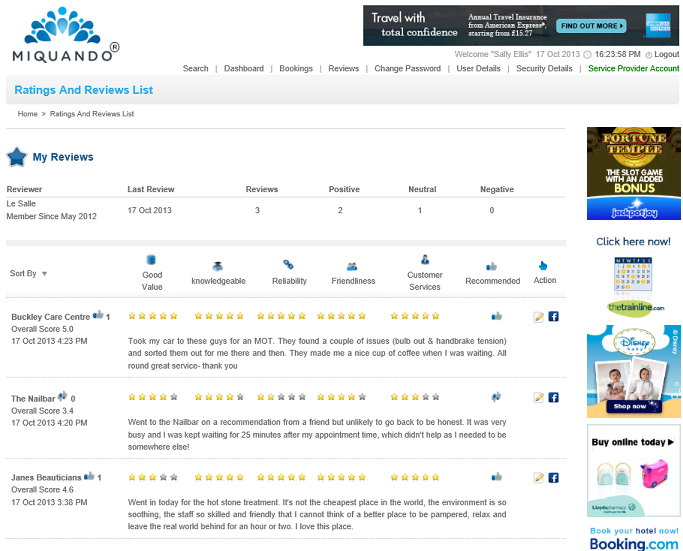
Sorting Feedback
You can sort your feedback by clicking on the Sort By link and choosing from one of the options shown here.
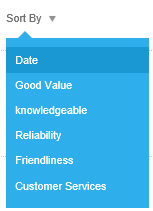
Updating Feedback
If you want to amend feedback
that you have already submitted, the simply clicking on the ![]() edit icon which
opens up a new screen where you can update all aspects of Ratings, Reviews and
Recommendations.
edit icon which
opens up a new screen where you can update all aspects of Ratings, Reviews and
Recommendations.
Sharing Feedback
You can also share feedback
that you have left. Clicking on the ![]() Facebook sharing icon opens up a
new screen where you can login to Facebook or enter and save your Facebook
id before posting this status update to your wall.
Facebook sharing icon opens up a
new screen where you can login to Facebook or enter and save your Facebook
id before posting this status update to your wall.
If you cannot find the answer to your question or problem in these help pages, please use our contact page to get in touch.