 MiQuando™ Help
MiQuando™ Help MiQuando™ Help
MiQuando™ HelpTaking Online Payments with Credit and Debit Cards
Taking Payments online with MiQuando.com couldn't be simpler. We use Paypal™ to process payments because it is well known, low cost, safe and trusted by millions of people around the world.
It is necessary for businesses to have created their own Paypal™ account . This quick, painless and FREE process means businesses can accept Online Payments from Customers.
Features include:
Customers do NOT need a Paypal™ Account
Accept/Make payments via Credit / Debit cards and Paypal
Security, Fraud Prevention and Chargeback Protection
We do NOT store any of your payment or card details
To setup your account ready to take Online Payments, go to the My Profile menu and select the Payment Details option. You will be presented with the screen below. All that is required is:
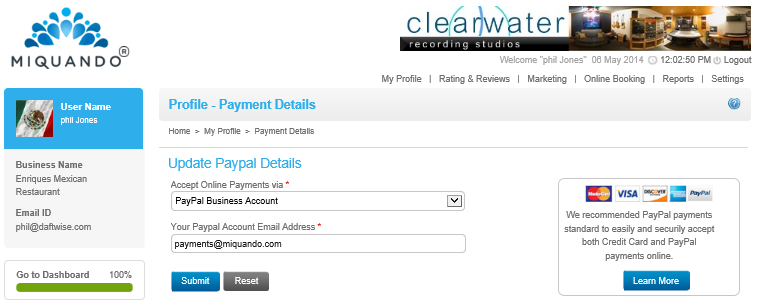
You can also use any of these ways to Make Payments online to MiQuando™ when making use of the added value services e.g Advertising on MiQuando.

Currently we only make/take Online Payments using Paypal, however we may introduce addtional payment options in the future.
If you cannot find the answer to your question or problem in these help pages, please use our contact page to get in touch.