 MiQuando™ Help
MiQuando™ Help MiQuando™ Help
MiQuando™ HelpOnline Booking - Services
Services are basically what you are offering for sale (online booking or not). You can add services Services even though you do not want to use Online Booking. Simply choose not to have a service bookable online and it will only be used to populate your price list area of your profile. Services on their own are not sufficient to setup Online Booking, but must be 'married' with Resources when setting up online booking.
From the Online Booking drop
down menu, choosing Manage Services will take you to a screen similar
to the one below. If you have some Services already setup then you will
see them listed here. Use the  to either Edit, Delete or Share a
Service.
to either Edit, Delete or Share a
Service.
There are 3 types of View or Interface that people booking online can see and this is specified by you for each service you offer.
Click the links below to view examples of setting up services for each view/interface.
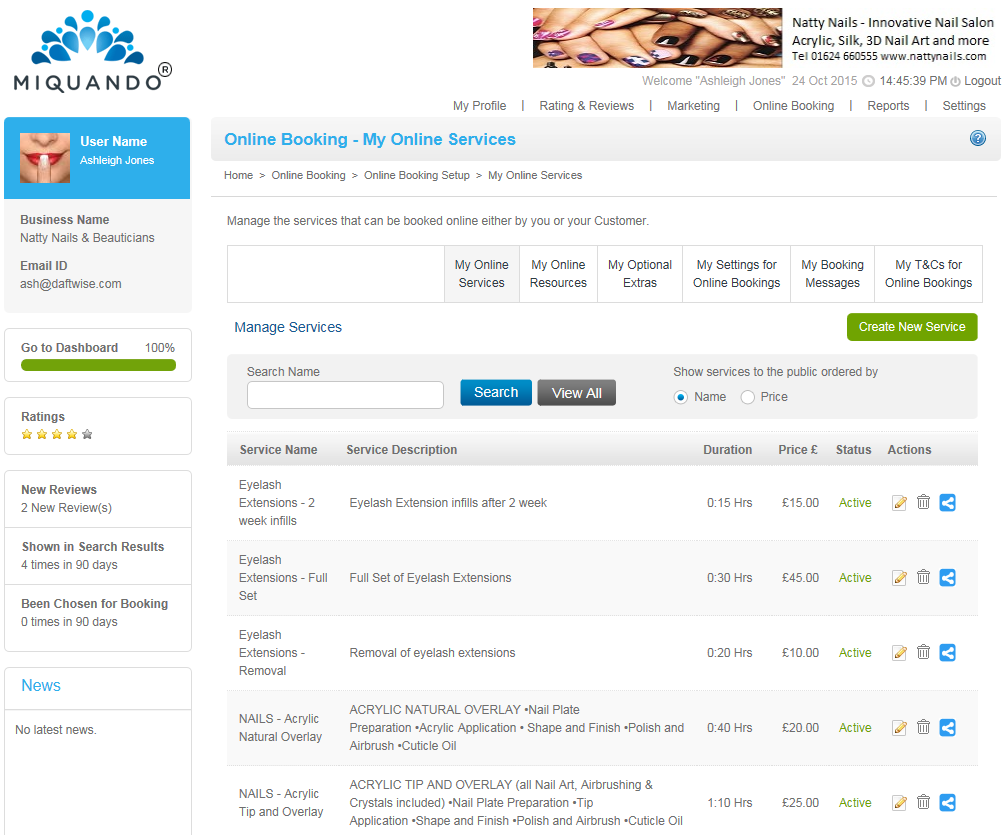
If you cannot find the answer to your question or problem in these help pages, please use our contact page to get in touch.