 MiQuando™ Help
MiQuando™ Help MiQuando™ Help
MiQuando™ HelpLeaving Feedback
When people have used the services on offer from any business on MiQuando™, we encourage them to share their feedback to that business. Providing honest and constructive Ratings, Reviews and Recommendations helps others make a more informed choice.
Note: Please remember that all reviews must comply with our Terms & Conditions and false or abusive reviews will be automatically removed.
You may receive an email after attending an appointment inviting you to provide feedback on that business. If you do, please click on the link in the email (or copy and paste intoo your browser) and you will be directed to the appropriate reviews page.
You can also provide feedback to any business you have used that is listed on MiQuando. To do this, you must first search for and find the desired business, and then click on that business to display their details page and then either scroll down the page or click on the Ratings & Reviews link to display until this section is shown.
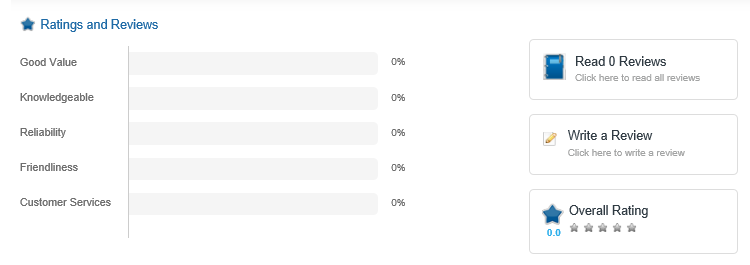
To leave feedback simply click on Write a Review on the right hand side and you will be taken to the screen below.
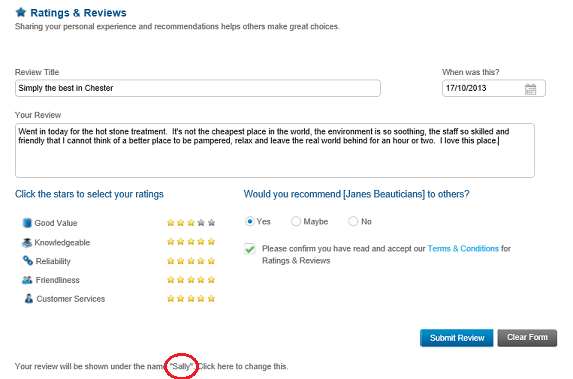
Enter a title for your review and the date that this review relates to
Complete your review details. Remember that the more detailed your review the more helpful others will find it.
Fill in your Star Ratings for each feedback area by clicking on the number of stars you want to award. The overall Star Rating for each business derived from the 5 individual ratings awarded.
Make a choice as to whether you Recommend this business.
Confirm you have read the Terms & Conditions for leaving feedback
Click Submit to send your feedback or Clear Form to start over.
Your reviews will be submitted and subsequently displayed using the 'Nickname' you set in your User Details. If you do not have one set, your first name will be used instead.
Once submitted your feedback will be shown as below.
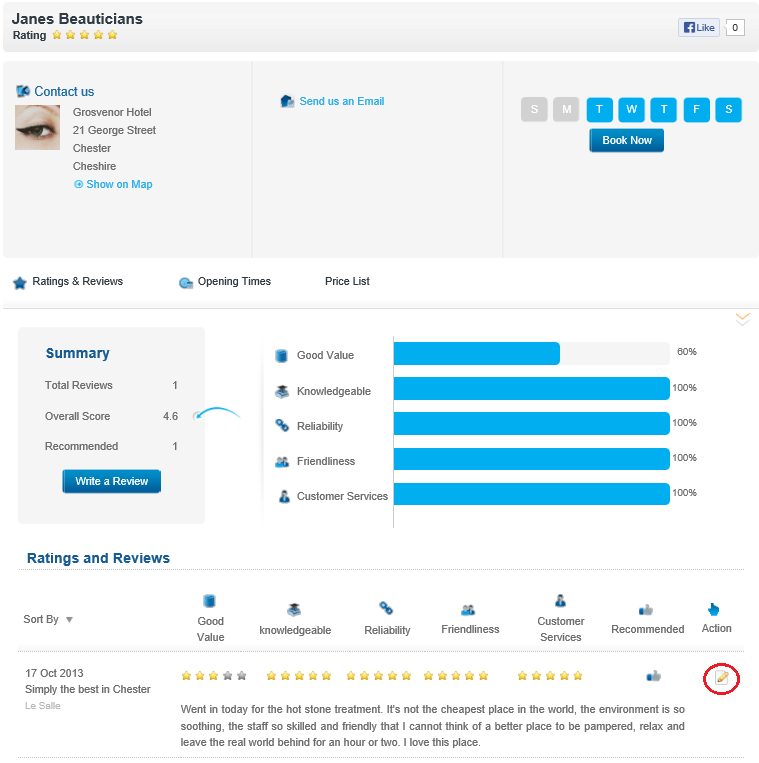
You may change/ update your feedback by clicking on the edit icon highlighted above.
If you cannot find the answer to your question or problem in these help pages, please use our contact page to get in touch.