 MiQuando™ Help
MiQuando™ Help MiQuando™ Help
MiQuando™ HelpMiQuando Hints and Tips
Under the "How to" section you will find quick answers to many of the most popular and frequently asked questions on how to perform various tasks and activities on MiQuando™. Take a few minutes to browse through this section and familiarise yourself with features of Miquando™ that will ensure you get the best from our services.
Top Tips
Where am I?
If you ever find yourself in an unfamiliar place clicking on the MiQuando™ logo in the top left of the page will return you to your 'home' page. Depending on whether your are a business or a signed in/ not signed in personal user you will of course have a different 'Home' page.
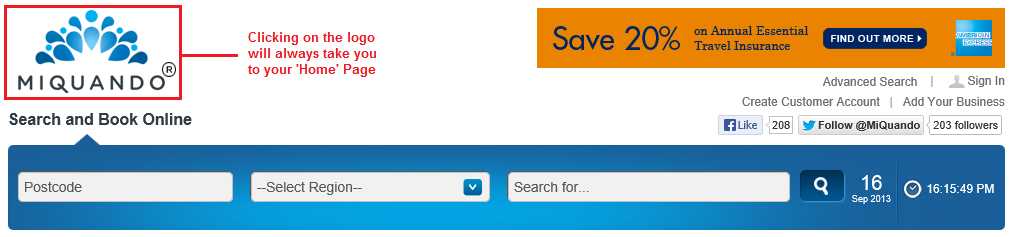
Getting back to your dashboard
To return to your Dashboard
any time, simply click on the 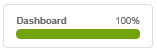 link in the upper left of any page.
link in the upper left of any page.
Business Setup Wizard
If at any time you would like
to go through the profile setup process again you can do this by clicking the
 link on the right hand side
under the Drop Down Menus.
link on the right hand side
under the Drop Down Menus.
Got a cool picture to share?
Each month we showcase different images and pictures on each regional home page. You can share your picture by emailing it to mail@miquando.com using the subject "I'd like to share my picture".
Make sure you have read and understand the terms and conditions for submitting your photo's.
If you cannot find the answer to your question or problem in these help pages, please use our contact page to get in touch.