 MiQuando™ Help
MiQuando™ Help MiQuando™ Help
MiQuando™ HelpTargetted Local Advertising using Search Results Adverts
The beauty of the Search Results based Adverts is that they are highy targetted and shown to just the right people at just the right time i.e. people that are actively searching for a local business, similar to yours and are highly likely to be actively engaged in the buying process.
This is fundamentally the onine equivalent of a print directory based advert, just a whole lot more flexible and cost effective.
Search Results Adverts are both Regional and Category based. They are displayed when a person searches in a specific Region and the selected Category is the most popular in the results set returned.
Search advertising is the best way to get your message out to people that are active in the buying process, so whilst your ad will be shown less frequently than a Regional Advert it will be more effective in selling a particular product or service as it is hitting just the right people at just the right time
MiQuando.com offers three options for organisations wishing to advertise based on search results:
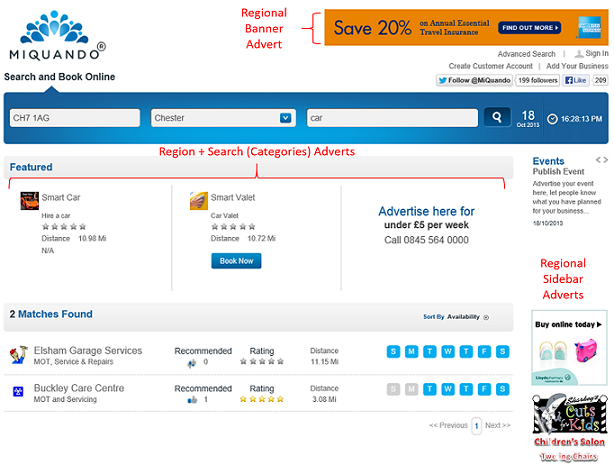
Banner Adverts
A 468 X 60 image guaranteed to be displayed at the top of the page as a full colour animated banner advert linked to either your page on MiQuando® or any other web page you choose.
There is only ever one Regional Banner Advert displayed for each Region/Category. The Search Banner Advert is bookable via our self service advertising tools.
Featured Business
A Featured Business Advert is guaranteed to be shown at the Top of Search Results. There are only ever 3 displayed for each Region/Category. The Featured Business Advert is bookable via our self service advertising tools
Sidebar Adverts
A 125 x 125 square image guaranteed to be displayed at the right hand side of the page as a full colour animated square button advert linked to either your page on MiQuando® or any other web page you choose. Sidebar Adverts are shown as part of a group of 5 ads. The position of each advert rotates from 1 to 5 on each page refresh.
Booking a Search Banner Advert
Search Banner Ads are purchased on a first come, first served basis in multiples of 1 week.
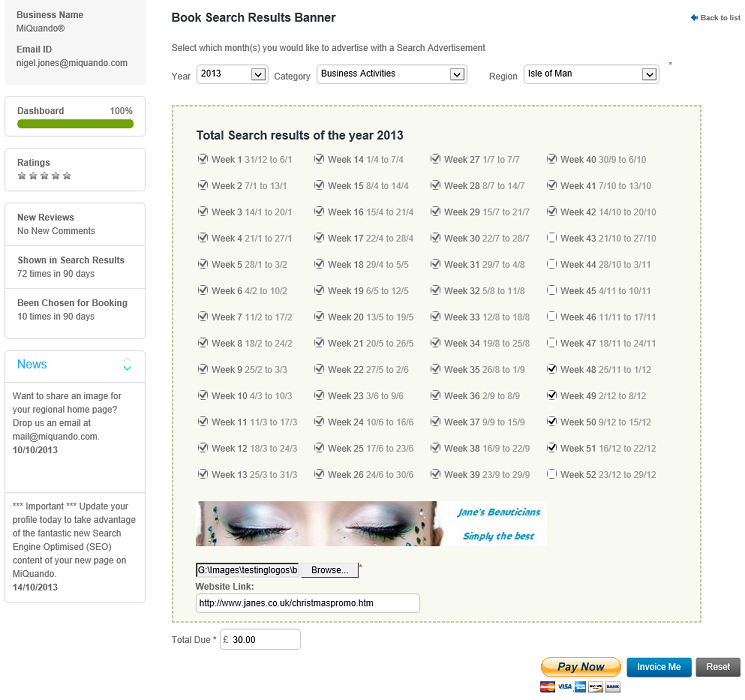
Choose the Year, the Category and the Region you wish to advertise in.
Then check the boxes for the Weeks you want to advertise
Upload your image (muxt be 468 x 60 pixels)
Choose the web page that you want to direct people to when they click on your advert.
The total amount due will be shown at the bottom of the page. Click the Pay Now button to pay in full now using a Credit/Debit card or via Paypal, otherwise click the Invoice Me button and we will send you an invoice for immediate settlement.
Booking a Search SidebarAdvert
Search Sidebar Ads are purchased on a first come, first served basis in multiples of 1 week.
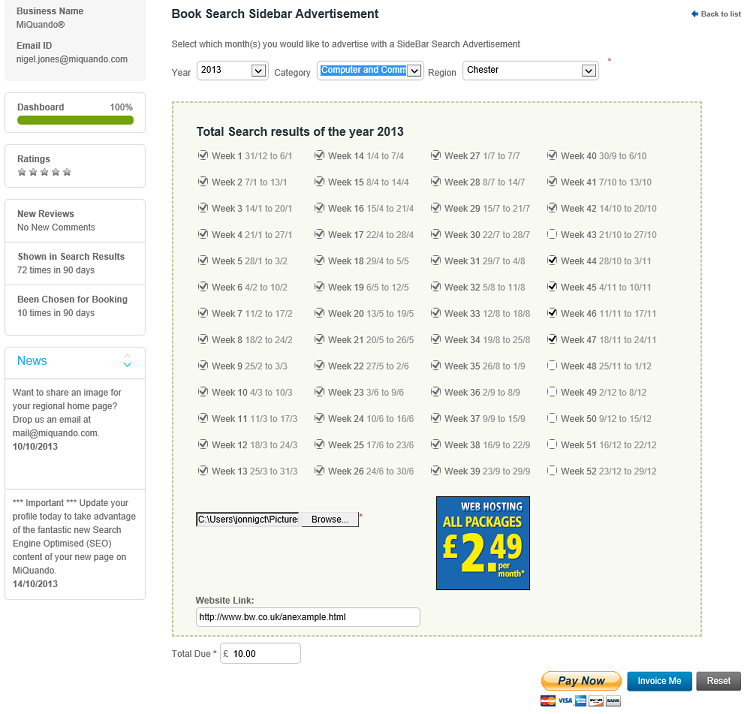
Choose the Year, the Category and the Region you wish to advertise in.
Then check the boxes for the Weeks you want to advertise
Upload your image (muxt be 125x125 pixels)
Choose the web page that you want to direct people to when they click on your advert.
The total amount due will be shown at the bottom of the page. Click the Pay Now button to pay in full now using a Credit/Debit card or via Paypal, otherwise click the Invoice Me button and we will send you an invoice for immediate settlement.
Booking a Featured Business Advert
Featured Business Ads are purchased on a first come, first served basis in multiples of 1 week.
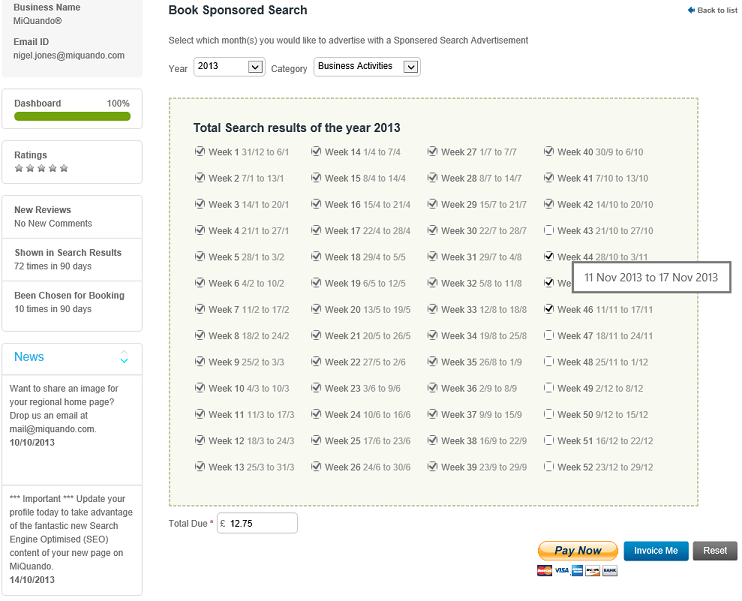
Choose the Year, and the Category you wish to advertise in (defaults to your home Region )
Then check the boxes for the Weeks you want to advertise
The total amount due will be shown at the bottom of the page. Click the Pay Now button to pay in full now using a Credit/Debit card or via Paypal, otherwise click the Invoice Me button and we will send you an invoice for immediate settlement.
If you cannot find the answer to your question or problem in these help pages, please use our contact page to get in touch.